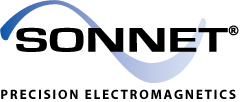Modeling Anisotropic Substrates
Presenter: Brian Rautio
If this video will not play, try this
More Videos
Technical Presentations
Modeling Anisotropic Substrates
Silicon Substrate Current Visualization
Current Induced in Silicon Substrates by Spiral Inductors
SonnetLab Toolbox for MATLAB®
TSV- Efficient Through Silicon Vias
Tips and Hints
Thick Metal Direction
Auto Height Vias
Archive - Videos made with an old version of Sonnet
These may not be relevant when using the latest version.
Introduction to Sonnet
What's New in v16
DXF Import
GDS Export
RFIC: Sonnet Cadence Tutorial
Making Measurements
Polygon Boolean Operations
Multi-level Co-calibrated™ Ports and Components
Add Feedlines
Polygon Handles
Technology Layers
Diagonal Ports and Reference Planes
Using the Move Command
Check Connectivity
Keyboard Shortcuts
Nudge Feature
Via Properties
Via Array Simplification
"Sticky" Mode
RFID Tag Design
Parameterization of a Simple Antenna