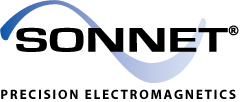Sonnet Suites - V13 Sonnet Interface to Agilent ADS
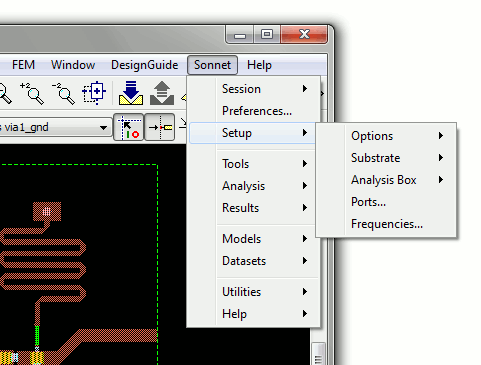
Sonnet API in Agilent ADS provides the Sonnet simulator on demand for ADS Layouts
New Features
- Sonnet Co-Calibrated Ports have been implemented in the ADS interface, and they are now the standard default for internal ADS layout ports. Diagonal ports with or without reference planes are now also supported in the ADS interface, and will be mapped to Co-Cal ports.
- Technology File conversions - Existing Sonnet project files (.son files) can be referenced to create Sonnet material data (.matl) files used by this interface.
-
Many new options - To allow you to stay in the framework to set up your Sonnet simulations, most advanced Sonnet options are now built into the interface for ABS, translation, project, model and subsectioning options.
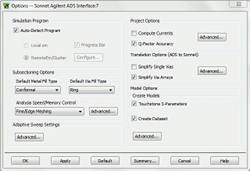
New options panel in the ADS API makes advanced Sonnet options available (click for full view)
- Auto-detect EM simulation program options - The interface will read your Sonnet solver settings and will launch simulation in the same way. If you have your system configured to run Remote EM simulation, or to use emCluster simulation, the interface will detect the setting and automatically launch your simulations using the same method.
- A one-click method is applied to allow you to view the Sonnet meshing for the model within the interface.
- A "check license" feature has been added to see if an interface license can be checked out successfully.
- All Sonnet EM simulation log files can be viewed from within the interface.
- A "Simulate and Release" feature has been implemented so your EM simulations can run without locking out the rest of the ADS framework.
- MDIF imports are no longer limited to circuits with 6 or less ports.
- New Via Metal and Via Meshing implemented in the ADS Interface.
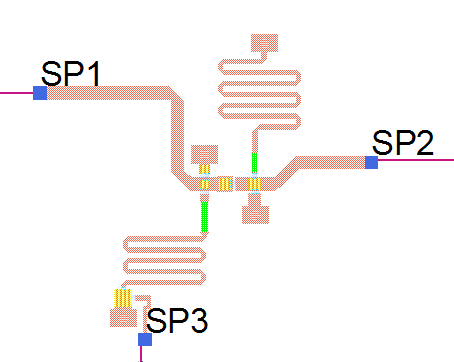
Layout look-alike symbol for ADS Schematic created by the Sonnet EM simulation API