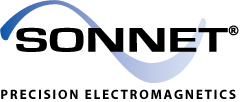Sonnet Suites - Detailed Features
Read about the New Features added in the most recent release.
Most accurate planar EM solver in the industry
Sonnet provides the industry standard for 3D planar electromagnetic software. Analysis accuracy and speed are combined with powerful features to give you an analysis suite which will consistently provide answers you can trust during the design process. This results in timely products with reduced development costs.
| Feature |
|
Sonnet
Pro |
Level3
Gold |
Level2
Silver |
Level2
Basic |
Sonnet Lite |
|
| FFT Based Solver |
 |
Because no numerical integration is required, the FFT-based solver calculates all coupling to full numerical precision, yielding the most robust and accurate analysis. |
| Accuracy Quantified |
 |
Proven monotonic convergence to an exact solution - to less than 0.1% error. |
| Pushes the Limits |
|
Asymptotically exact analyses are provided for ultra-thin dielectrics and vias. |
| Noise Free Plots |
|
High accuracy current distributions means high accuracy results. |
| Dynamic Range |
 |
Sonnet pushes the limit to over 100 dB dynamic range. |
| Accurate Loss |
|
Accurate frequency-dependent metal and dielectric loss. |
| Reliable |
|
State-of-the-art technology used for testing. |
| Multi-layer |
|
Layer-to-layer coupling calculated at full precision for all layers. |
| Metal Levels Allowed |
|
Unlimited |
3 + GND |
2 + GND |
2 + GND |
2 + GND |
|
| Published Papers |
 |
Sonnet's solver (em) is quoted in more technical papers than any other planar EM solver. |
| Documented Approach |
 |
Sonnet's theory is published in the open domain. No hidden mysteries concerning the technical method used. |
| Via modeling |
 |
Sonnet calculates electromagnetic effects of arbitrarily placed vias embedded in planar dielectric |
| Anisotropic Materials |
 |
 |
|
|
|
|
|
| Rough Metal Modeling |
 |
 |
|
|
|
|
|
| Circuit Ports |
|
Unlimited |
Unlimited |
8 |
6 |
6 |
|
| Internal Ports |
|
Accurate modeling at polygon edge where the port is located with coupling between all components accounted for. |
| Co-calibrated™ Ports |
 |
 |
 |
 |
|
|
|
| Ideal Components |
 |
 |
 |
 |
 |
3 |
|
| Components Vendor SMD Models |
 |
 |
 |
|
|
|
|
| TrueVolume |
 |
 |
|
|
|
|
|
Fast and Efficient for Demanding Applications
For a given level of analysis accuracy, Sonnet provides one to two orders of magnitude speed advantage over other planar EM software packages. Sonnet uses the most accurate and fastest frequency domain technology in the industry.
| Feature |
|
Sonnet
Pro |
Level3
Gold |
Level2
Silver |
Level2
Basic |
Sonnet Lite |
|
| Adaptive Band Synthesis (ABS) |
 |
With Sonnet’s unique ABS technique, you can achieve detailed simulation results in a small fraction of the time required by point-by-point EM simulation |
| Efficient for Multi-Layer Circuits |
|
Extra dielectric layers have little or no impact on simulation time. Circuits with hundreds (at the Pro level) of layers are reasonable. |
| Flexible Mesh |
|
You can specify coarse mesh in non-critical locations to save analysis time. |
| Conformal Mesh |
 |
 |
|
|
|
|
|
| Enhanced Meshing |
 |
The meshing engine efficiently meshes regions around vias, diagonal transmission lines and edges, and over extended ground planes. |
| RFIC Micro Via Array Simpification |
 |
 + + |
 + + |
 + + |
 + + |
 + + |
|
| Parallel Processing for Multicore Processors |
 |
 |
|
|
|
|
|
| emCluster® (Distributed Computing) |
 |
option |
|
|
|
|
|
| Remote em Processing |
 |
 |
|
|
|
|
|
| Analysis Memory Allowed |
|
Unlimited |
2 GB |
256MB |
128 MB |
64 MB |
|
Easy to Use and Learn
Sonnet is designed by RF engineers who understand your unique design challenges and who add features that streamline your high frequency design process. Our user-oriented features are designed to simplify your high frequency engineering tasks and make your job easier.
We take the mystery out of electromagnetics and provide features that make it easy to learn without requiring a Ph.D. in electromagnetics. Most users are up and running Sonnet in less than an hour. All levels of the Sonnet Suites provide both feature-based context sensitive help and concept-based manuals that really help in you getting started with tutorials and explanation of background theory. You also get tutorials and example files.
| Feature |
|
Sonnet
Pro |
Level3
Gold |
Level2
Silver |
Level2
Basic |
Sonnet Lite |
|
| Easy to use user interface |
|
Geometry editor designed to be easy to learn and to use. |
| AWR Microwave Office Interface |
 |
option |
option |
option |
option |
|
|
| Improved Keysight ADS Interface |
 |
option |
option |
option |
option |
|
|
| Keysight Genesys Interface |
|
Available from Keysight |
| Cadence Virtuoso Interface |
 |
option |
|
|
|
|
|
| DXF Translator |
 |
option |
 |
 |
 |
 |
|
| GDSII Translator |
 |
 |
option |
option |
option |
|
|
| Gerber/ODB++ Translator |
 |
option |
option |
option |
option |
|
|
| SonnetLab toolbox for MATLAB |
 |
Free MATLAB® toolbox that enables users to control and automate Sonnet's 3D planar electromagnetic simulator. |
| Broadband Spice |
 |
option |
option |
option |
option |
|
|
| Transmission Line Model Extraction |
 |
Provides transmission line models for multi-conductor 2.5D transmission lines. |
| Inductor Model Extractor |
 |
option |
option |
option |
option |
|
|
| DC S-Parameters |
|
 |
|
|
|
|
|
| Industry Standard Response File Formats |
 |
Output formats include Touchstone, Data Bank, and SPICE. |
| Box Resonance Detection |
 |
Check your packages for resonances ahead of time. |
| Libraries |
 |
Includes libraries of standard materials for Dielectrics and Metals. |
| Dimension Callouts |
 |
Dimension Callouts let you read and watch dimensions directly. |
| Palette of Standard Geometries |
 |
Standard artwork elements can be quickly and automatically created |
| Example Browser |
 |
Quickly find examples that are relevant to your work. |
| Visual Continuity Checker |
 |
Check your model for unintentional opens and shorts. |
| 3D Viewer |
 |
View your model and current density in 3D. |
| Response Viewer |
 |
Sonnet provides an easy-to-use tool for presenting S-, Y-, and Z-parameter data in either Smith chart or Cartesian plot format. |
| Plot Equation Curves |
 |
Predefined equations such as inductance, Q, capacitance, power ratios and phase difference. (Starting with Level 2 Basic you can define your own custom equations) |
| Far-field Radiation Pattern Display |
 |
option |
option |
option |
option |
|
|
| Technology Layers |
 |
Groups common attributes such as orginal CAD drawing layer, physical location within the technology stackup, metal properties & meshing controls. |
| Stackup Manager |
 |
Provides an intuitive interface for creating or editing the process stackup. |
Versatile and Flexible
Sonnet is designed to solve your most difficult problems within a tight schedule and with limited resources. The following features provide the versatility and flexibility you need to get the job done.