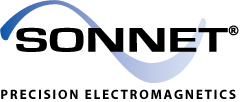Free Download
Before downloading Sonnet Lite, please read the License Agreement.
Sonnet Lite cannot be used for publishing competitive comparisons; doing so will violate the License Agreement.
Follow these steps to install Sonnet Lite:
- Download and Install Sonnet Lite:
- Sonnet Lite can be run by selecting Start->Sonnet 18.53->Sonnet. We highly recommend that you go through the tutorials, which can be found by selecting Getting Started from the Help menu. A little effort spent in the tutorials will save you time and make you productive with Sonnet Lite in the quickest way possible.
- You must register Sonnet Lite. Follow the instruction in the License popup. To get to the register dialog later, select the Session Tab and choose the Admin->License menu item.
1. Download
|
| 2. Execute (double-click) the file (setup_sonnetlite1853.msi). |
Having Trouble?
If you experience any trouble installing or registering, please check the Sonnet Lite Troubleshooting Guide.