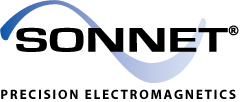Sonnet Lite - NI AWR Microwave Office Integration Examples
Here are 5 examples that demonstrate the use of the Sonnet NI AWR Microwave Office Interface. These examples require any Sonnet Suite Release 9 or higher with Microwave Office Interface license or a registered Sonnet Lite Release 9 or higher and NI AWR's Microwave Office 2007.
Existing customers can evaluate the Microwave Office Interface by contacting us and requesting a Microwave Office Interface demo license.
These examples were prepared by Dr. Muehlhaus Consulting & Software GmbH, www.muehlhaus.com.
Download Examples
| 4400 MHz Interdigital Filter | |
| This example is based on the MWO example 4400MHz_interdigital_Filter which NI AWR uses to demonstrate EM analysis. The mesh setting for MWO's built-in EMSight simulator has been changed from low to normal, to obtain more accurate results. Sonnet needs only four EM simulated frequencies and only 9 seconds to provide fine data (201 point) for the full 4-5 GHz band (Centrino Duo T2600 laptop, 2.16 GHz, Sonnet Lite 11.55). | 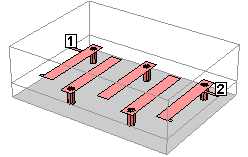 |
| Printed Microstrip Filter | |
| This project shows a Printed Microstrip Filter designed on a 15 mil Alumina substrate. Simulations show a comparison between the linear simulation, MWO EMSight, and Sonnet Lite. The EMSight and Sonnet Lite simulations are extremely close to each other, but the linear simulation is noticeably different. The Sonnet Lite analysis produced 261 frequencies from 2 to 18 GHz, but only required 8 EM simulated frequencies. This was achieved by using Sonnet's unique ABS technology. The total simulation time was 28 seconds (Centrino Duo T2600 laptop, 2.16 GHz, Sonnet Lite 11.55). | 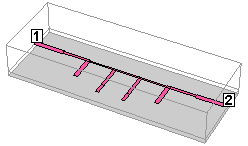 |
| 9GHz ECM Filter | |
| This example is based on the NI AWR example 9GHz_ECM_Filter which AWR uses to demonstrate the different mesh density settings. Sonnet needs only eight EM simulated frequencies and only 29 seconds to provide fine data (261 points) for the full 2-15 GHz band (Centrino Duo T2600 laptop, 2.16 GHz, Sonnet Lite 11.55). |
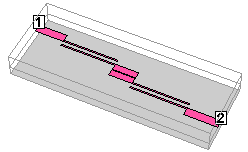 |
| Hairpin Filter | |
| Sonnet needs only four EM simulated frequencies and only 23 seconds to provide fine data (251 points) for the full band (Centrino Duo T2600 laptop, 2.16 GHz, Sonnet Lite 11.55). | 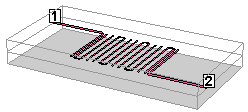 |
| Interdigital Filter with Circular Vias | |
| This examples demonstrates advanced features of Sonnet such as circular vias. As long as you keep the EM structure as a "native editor" structure, the advanced Sonnet features will be maintained (the native Sonnet data is stored inside MWO and is not simplified). The simulation results are then based on the accurate EM structure model as seen in Sonnet. | 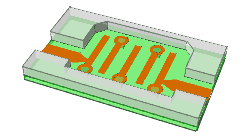 |