Network Elements
A Network is a list of Elements and the nodes to which they are connected (see Netlist Project Overview). A netlist may contain one or more Networks. The most common reason for a netlist to contain multiple Networks is to be able to reuse a Network multiple times. In the netlist below, the Network "Conmod" is used twice in the main Network called "Package". This eliminates the need to include each element of the Network multiple times.
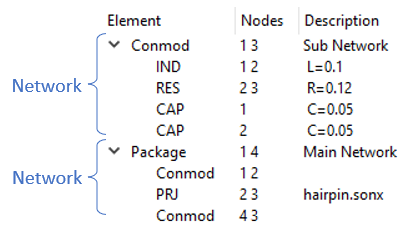
The Add Network Element menu and toolbar button are only enabled if you select a line in a Network other than the first Network. Only Networks that have been defined above the existing Network are available to add.
The toolbar buttons and menu commands for inserting a Network Element and a Network are summarized in the table below.
| Toolbar Button | Menu Command | Meaning |
 |
Insert > Add Network Element | Insert a previously defined Network Element |
 |
Insert > New Network | Create a new Network which may then be used as a Network Element |